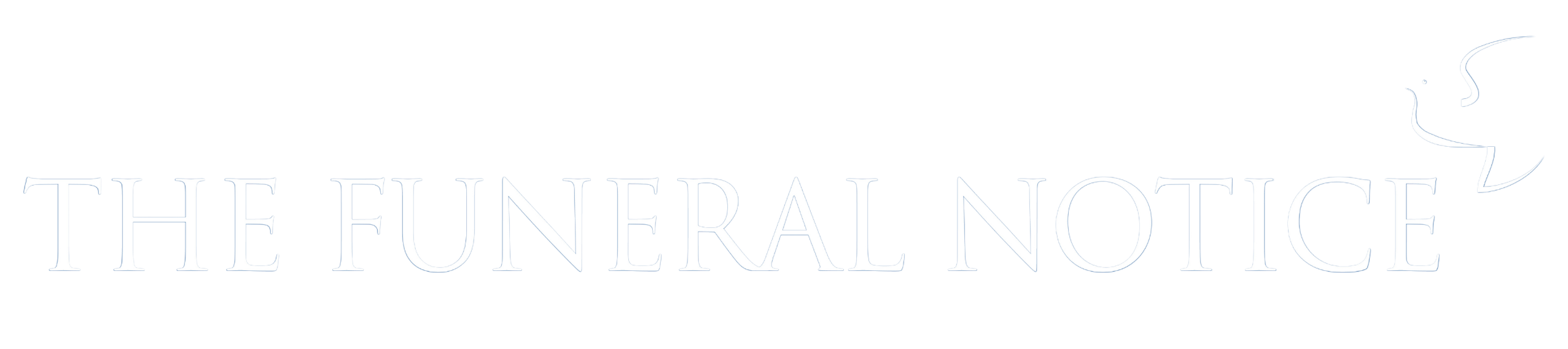We have create the funeral notice site to make it easy for the families of the bereaved to announce the details of the funeral service and share treasured memories of their loved ones. Looking to get started and list a funeral notice? Below we have created a step by step guide to help to get your funeral notice published.
1. Create an account
To get started you will need to visit the funeral notice page and select ‘create new funeral notice’. This will direct you to the Obituary Assistant, where you can register an account. Once the account is created, you will be directed to create a funeral notice (obituary).
2. Enter the basic information, upload a photo and share a few words
Here you can add the information you wish to be displayed on the funeral notice (obituary) page. You will be prompted to add the full name of the deceased, the life dates and we offer a text area where you can say a few words in honour of your loved-one.
It is important to note, once you click submit, this information will be displayed to the public. Take time to consider what you wish to include and rest assured you can amend or add to the notice at any time.
4. Add funeral service information.
You will then see a dedicated tab for the funeral service information itself. Here you can add the date, time and location for the service. This will then display on the funeral notice, along with a google maps location, as shown below.
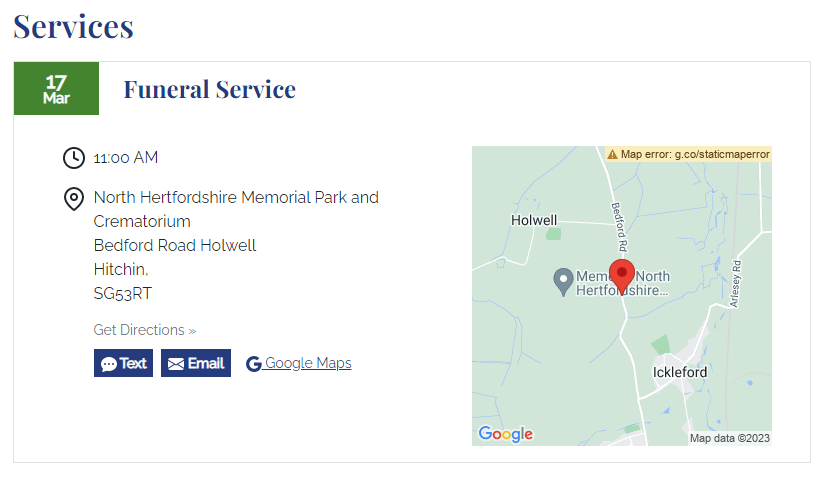
5. Upload additional photos
You can then also upload addition photos and memories of your loved-one, should you wish to do so. Visitors to the notice will also be able to upload their own photographs, in memory of the deceased.
It is important to note that these photos will be listed publicly, so we ask that you take this into consideration when uploading photos to the notice.
6. Publish and Share
Once the funeral notice is complete, you will be able to see the published notice listed on our notice page. You will then have the ability to share the notice easily from the icons displayed under the main picture on the notice page. You can share the funeral notice via Facebook, Twitter, email, text or you can download the notice page as a printable PDF.
Visitors to the page will then be able to read the obituary, view the funeral service information, upload photos in memory of your loved-one and they will be able to share their condolences, using the condolence message board.
If you have any further questions regarding the use of our site, you can visit our frequently asked questions page, in which may be able to assist you. Alternatively, feel free to get in touch with a member of our team.